Used Diigo: Web Highlighter and Sticky Notes for Windows?
Editors’ Review
While this toolbar is free, you'll have to join the Diigo community. Registration is free, but as with other social media-related sites, you're asked for as much information as you're willing to give. Experienced users will find the program simple, but novices can access extensive online video and manual help.
You can install Diigo Web Highlighter and Sticky notes without joining Diigo, but you can only access sites from an organized pulldown of categories. You can't highlight, bookmark, or create notes until you create an account. Once you sign in, Diigo is easily found on the context menu. Select the Bookmark option and a new window opens so you can view/edit the URL or title, add tags, and enter comments. A definite step up from Notepad, the comments text editor has nearly all the word processor amenities. Bookmarks are marked Public by default, but a quick change in the pulldown menu keeps them private. You can customize the icons that appear on the toolbar and make a few other cosmetic changes in the simple Options window. One noteworthy setting makes it a snap to send Diigo bookmarks to del.icio.us and other sites.
Some testers found the toolbar highlighter toggle didn't always respond, but selected text was easily highlighted using the context menu. Unlike many similar toolbars, there aren't any unneeded extras like weather data or popup blockers. On its own, this freeware is just a list of links to sites. For Diigo users, or those who want to be, it's definitely worthwhile.
What’s new in version 5.1.0.33
Used Diigo: Web Highlighter and Sticky Notes for Windows?
Explore More
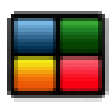
Tab Expose
Free
X New Tab Page Chrome Extension
FreeIowa Eviction Notice Form
Trial version
Facebook Themes
Free
Language Immersion for Chrome
Free
Auto Refresh Plus
FreeCSS Validator
FreeWeather
FreeAmerican Airlines Cents-per-mile Extension
Trial version
Microsoft Silverlight
Free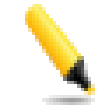
Reddit New Comments Highlighter
Free
Simple Speed Dial
Free
