Used DataInfoTools OST Viewer for Windows?
Developer’s Description
The moment when your device is no longer connected to an exchange server or due to poor connectivity you are not able to view your OST files, DataInfoTools l OST viewer allows you to open OST file in a quick manner. To search a specific file, one can use the inbuilt dialog box. All you need to do is: enter the name of the file and let the program search for it, once you find the file, click on it to open. The scanning ability of this program is commendable, once you netter the name of the file, it rapidly makes a thorough search for it. It provides you all attached files, notes, emails, calendar, drafts and other properties of the file.
There come times when you need to view a corrupted OST file, DataInfoTools OST viewer allows you to open the corrupted file in the original form. Furthermore, the OST viewer tool opens the file with very few corruptions and let you open the inaccessible files. Moreover, with the help of this comprehensive tool, one can easily open the encrypted or password -protected files easily and view their content.
Used DataInfoTools OST Viewer for Windows?
Explore More

Kernel IMAP Backup
Trial version
Popcorn
Free
Handy Animated Emoticons
Trial versionMailismus
Trial version
Atomic Subscription Manager
Trial versionChooseFromOWA for Microsoft Exchange Server 2007/2010
Trial version
gSyncit for Outlook (32-Bit)
Trial versionShoviv Outlook PST Viewer
Free
EverDesk Google Edition
Trial version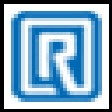
Regza PST Converter
Trial version
Email Stacker
Trial version
ImportServer
Paid
