Used CursorUS for Windows?
Developer’s Description
Explore More

TrayTask
Free
Download Toolbar Icon Set
Trial version
Emerge Desktop (64-bit)
FreeDesktopRefresh (32-Bit)
Free
ChaoticVisions Curtain
FreeWiFi Status
FreeXdN Directions
FreeWid-It
FreeTray Widget Pro
Trial version
Record Mouse Movements and Clicks Software
Trial version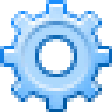
Toolbar Icons for FireMonkey
Trial version
OldBar
Free