Used Convert Word to Video 4dots for Windows?
Developer’s Description
It has a large number of different output formats and output profiles, including profiles for Android, Iphone, Ipod, PSP, XBOX, H265, MP4, AVI, Xvid, DVD. The application supports drag-and-drop actions and is very easy to use. You can specify page number ranges that will converted into video and also add exceptions for the image transition effect that will be used and how long each page will stay on screen. For example, you can specify that the first page will have a special image transition effect and will stay longer on the screen. You can also add folders of word presentations and also import list files of word documents. The application is also multilingual and translated into 39 different languages.
Used Convert Word to Video 4dots for Windows?
Explore More

3mViewer
FreeMAINVIEW DataServer Portable
FreeMAINVIEW DataServer
Free
Hill Solutions DynamicData Center
FreeFB Export
Trial version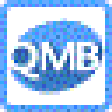
Quick Maintenance and Backup for MS SQL
Trial versioniFind
Free
Presentation to PDF
Free
ProjectEnvision SqlDoc
Trial versionMainView Network View Based API
FreeSharePoint Bulk Zip & Unzip
Trial version
DBSync for Access and MySQL
Trial version