Color Picker Pro for Windows
- By BinaryMark
- Trial version
- User Rating
Used Color Picker Pro for Windows?
Clicking on the Download Now (Visit Site) button above will open a connection to a third-party site. Download.com cannot completely ensure the security of the software hosted on third-party sites.
Editors’ Review
Download.com staff
Pros
- Picks single or multiple pixel colors from screen
- Supports over 25 color formats
- Easy color space conversion
- Generates automatic color variations
- Screen magnification for precise picking
Cons
No Cons available
Color Picker Pro for Windows
- By BinaryMark
- Trial version
- User Rating
Used Color Picker Pro for Windows?
Explore More

Easy Screen OCR
Free
Scipio ERP
FreeMultibizlink Check Book & Credit Card Manager
Free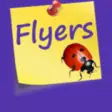
Easy Flyer Creator for Windows 10
FreePHP Auction Ecommerce Script
Paid
Inbox. for Windows 10
Free
SchraySoft Digital Clock for Windows 10
Free
My Family Tree for Windows 10
FreeUdemy Clone Script
Paid
Tampermonkey for Windows 10
FreeReadymade PHP Classified Script
PaidTheFreeadForum.com Pro Submitter
Trial version