Clipdiary for Windows
- By Softvoile
- Trial version
- User Rating
Used Clipdiary for Windows?
Editors’ Review
Clipdiary provides access to long-forgotten items saved to your clipboard. While the program functions extremely well, certain things could have made this program better.
The program's interface is slightly confusing, but not impossible to manage. Most people will want to take a trip to the Help file to start off, since there is little direction given as to how to manage the clipboard. Luckily, a little experimentation helped a great deal. Operating the program proved equally confusing, but was extremely effective. Items are stored on a long clipboard that simply keeps track of every picture or piece of text ever copied. Users can search through them and then copyand paste them wherever necessary. This process was fairly simple, but we foresee difficulty once a high number of items occupy the clipboard. While a brief description is given for each item, we would have liked to see a record of the date it was placed on the clipboard to help keep everything organized. The program doesn't offer very many features beyond its basic function; however, its hot-key option is nice, which lets people set their own key commands to speed up the entire copy and paste process.
While Clipdiary is often clumsy and initially difficult to manage, we feel that it performs its intended duty well and may benefit people who cut and paste a great deal of information.
What’s new in version 5.3
Explore More

Visual RPN Calculator for Windows 10
Free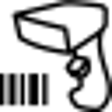
Barcode DB
Trial version
Lead Scrape
Trial versionShop Management Solution
Free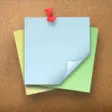
TuYa for Universal Windows Platform for Windows 10
Paid
Payworld for Windows 10
FreeP-S Cycles System
Free
eOrdering Professional
Trial version
Barcode Label Generator and Printing Software
Trial versionGC Assign Activity for MS CRM 4.0
Trial versionE-Z Schedule Appointment Manager
Trial versioneOrdering Complete
Trial version