Used ClipBoard Cleaner for Windows?
Editors’ Review
Download.com staff
Used ClipBoard Cleaner for Windows?
Explore More

Pro Browser for Windows 10
FreeClear Clipboard Portable
Free
DjaSoft Trading & Stores Management
Free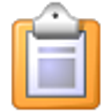
True Paste
Trial version
OO Barcode Component
Trial versionTrafficBooster
Trial versionAml2Evernote
Free
Inventory Pro for Windows
Free
SMFT-1
Trial version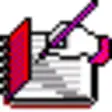
Blog Log
Free
MySimpleTimesheet
Trial versionEcclesiasoft 2012
Trial version
