Used BgInfo for Windows?
Editors’ Review
BgInfo automatically puts all of your computer's specs and information right on your desktop's background. It lets you customize just about every part of the display, including the colors so it can fit in perfectly with your background. It's an awesome utility for gearheads and troubleshooters alike.
This program lets you see everything you would ever need to know about your computer without digging into any menus. When you first set up the program, you can choose exactly what specs it shows on your screen. It includes everything from connection speed to nitty-gritty details like the exact make and model of your processor, graphics card, and other components. You can't drag and drop BgInfo to where you want it, but you can position it from inside the program's layout menu. You can also change the color, background, and font size of the text that is displayed. It even supports display on multiple monitors.
BgInfo is so useful and makes so much sense that it should probably be integrated into Windows, itself. Even if you don't want it around 24/7, it's a nice download to stick onto a thumb drive for when it comes time to troubleshoot a PC.
Explore More
Turin 2006 Winter Olympics
Free
Microangelo On Display
Trial version
Taskbar Control
Free
Free Icon Maker
Free
Free Virtual Keyboard
FreeBandwidth Graph
Free
Wallpaper Slideshow Pro
Trial version
Wallpaper Slideshow LT
FreeAtmosphere Lite Plus
Trial version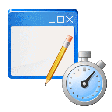
Automatically Log Active Window Over Time Software
Trial versionShortcut Center
Free