iOS Apps for Games
Top 3 Games Apps for iOS
More Games Apps for iOS
Minecraft
PaidCreative freedom with endless possibilities
iOSROBLOX
FreeA world of creation and connection
iOS
Real Badminton
PaidPlay the fastest racquet sport in the world! Real Badminton is the ultimate 3D badminton game on your iPhone & iPod Touch!You'll need...
iOSKnowledge is Power
FreeKnowledge is Power is the companion app you need to play the quiz game full of trivia, tricks and tactics for the PlayStation4 system.
iOS
ProGame - Hotline Miami Version
PaidHotline Miami is a high-octane action game overflowing with raw brutality, hard-boiled gunplay and skull crushing close combat. Set in an...
iOSManic EMU - Game Emulator
FreeVersatile retro gaming with modern features
iOS
FaFaFa Gold Slots Casino
FreeBest Online Slot Machines.
iOS
Frontline Commando: D-Day
FreeLead the charge on D-Day as the tip of the spear in the largest Allied invasion of WW2.
iOS
Roll Spike: Sepak Takraw
FreeBased on a sports game, Sepak Takraw is an extremely popular in South East Asia. Sepak Takraw is truly amazing with high flying acrobatic kicks and...
iOSGTA: San Andreas Definitive
PaidiOSSchool Girls Simulator
FreeYou can experience school life.
iOSEpic Games Store
FreeEpic Games Store for iOS: A free game heaven
iOSMobile Legends: Bang bang
FreeWho will win a share of the 100 000 USD prize pool?
iOS
Temple Run Oz
PaidPlay as Oz and outrun the shrieking flying baboons in this Disney adaptation of the famous Temple Run.
iOSAngry Birds Star Wars II
FreeJoin the pork side! For the first time ever play as the pigs.
iOS
AAA 777 Casino King Slots
Free-Play responsibly!Download the best experience for free today!Fun, excitement and entertainment! These slots play just like a dream exciting to...
iOS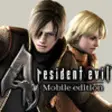
Resident Evil 4: PLATINUM
PaidWe've given Resident Evil 4 the Platinum treatment! This update contains the COMPLETE Resident Evil 4 saga.Additionally, Resident Evil 4 Platinum...
iOS
Call of Duty: Black Ops Zombies
PaidThe Call of Duty: Zombies phenomenon has risen back to life.Adapted from the best-selling console hit and built specifically for tablets and...
iOSCall of Mini Zombies
FreeFight against infected.
iOSPou
PaidThink you have what it takes to adopt a POU? How will YOU customize your POU?Do you have what it takes to take care of your very own alien pet?!...
iOSRESIDENT EVIL 2
PaidSurvival horror classic remade for modern audiences
iOSN.O.V.A. Legacy
FreeThe Legend reborn and remastered.
iOSRobot Unicorn Attack 2
FreeDash through the second epic installment of Robot Unicorn, choose between Team Rainbow or Team Inferno
iOSDino Hunter: Deadly Shores
FreeHunt or be hunted. Embark on the hunting expedition of a lifetime in pursuit of the ultimate game in Dino Hunter: Deadly Shores. HUNT DINOSAURS.
iOS