Used AnyPic Image Resizer Free for Windows?
Editors’ Review
Digital cameras are everywhere and in every phone. Today's PCs ship with terabyte storage capacities. Online storage sites grow ever larger. And there are unlimited subjects to photograph. Add them up and it's clear that personal snapshots will soon take over the world. What can you do about it? Post your pics pronto, pal, that's what. But that means resizing each and every one, one by one; it's a tedious chore you'll never start, let alone finish. That's where AnyPic Image Resizer Free enters the picture. It's a free tool designed to make it easy to resize, rename, and convert large batches of image files at once with a few simple clicks.
AnyPic's interface is dominated by a file display window with drag-and-drop capabilities. A series of buttons labeled To Jpeg, To Gif, To Bmp, and so on make converting files extremely easy. We could also set Jpeg quality via a slider. The Resize tool let us keep the image's original size or resize it by pixel level; we could also resample the image using various filters. Under Rename, we simply selected the original name from a list and specified a new name. When we'd made our selections, we clicked Convert, and AnyPic quickly did the deed, saving our converted files to our specified destination. Once we'd set everything up the way we wanted it, we could save a Profile using a simple tool at the top of the interface. That way, we could quickly create custom profiles for different uses like online albums, posting on sites like Flickr, or printing. We simply had to upload our pictures from our digital camera to our PC, browse to the appropriate directory, and select the right profile, and AnyPic did the rest. The program offers few options that aren't already on the main interface, though we could change the skin.
If you've been losing sleep over the digital snapshots accumulating on your hard drive, AnyPic Image Resizer Free can help. If you don't give a rip either way, AnyPic is still for you since it's a great lazy person's solution. And if you've been intimidated by the complexity of big-name photo editors and graphics apps, AnyPic is definitely for you. If you like it but need more features, paid upgrades are available, too.
What’s new in version 1.1.4
Used AnyPic Image Resizer Free for Windows?
Explore More
Sponsored
Adobe Photoshop 7.0.1 Update
Free
Photo Background Remover
Trial version
Button Maker -Ms-
Free
PSDto3D
Trial version
Print Picture with Viewer
Free
PaintSupreme (64-bit)
Trial version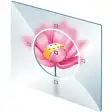
Easy Photo Unblur
Trial version
Perfect Resize Standard Edition
Trial version
TPD Picture Resizer Pro
Trial versionDynamic Photo Studio
Trial version
Elements+ for Adobe Photoshop Elements 2018
Trial version
Easy Photo Denoise
Trial version