Easy Photo Unblur for Windows
- By SoftOrbits
- Trial version
- User Rating
Used Easy Photo Unblur for Windows?
https://download.softorbits.com/files/EasyPhotoUnblur-Setup.exe
Developer’s Description
By SoftOrbits
Easy Photo Unblur for Windows
- By SoftOrbits
- Trial version
- User Rating
Used Easy Photo Unblur for Windows?
Explore More
Sponsored
Adobe Photoshop 7.0.1 Update
FreePDF Combiner
Trial versionVector Eye Basic
Trial version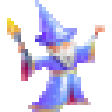
Magic Inpainter
FreeMark It Now
Free
Softener2
Trial version
PDFdu Extract Page
Trial versionZbornToy
Trial version
XiXi PDF to Text
FreeAutodesk Design Suite
Trial version
Magic Inpainter (64-bit)
Free
PDF Image Extractor
Trial version