Any Capture Screen for Windows
- By Any-capture
- Trial version
- User Rating
Used Any Capture Screen for Windows?
Editors’ Review
This screen-capture tool isn't the most powerful we've seen, but it suffices for basic operations. Although Any Capture Screen's numerous toolbar icons might initially appear daunting, it s easy to capture and edit screenshots after a few moments of study. Options include the ability to capture square or rectangle areas of the screen, active windows, buttons, or the entire screen. The program instantly saves files as BMPs, but you can configure it to use PNG, GIF, JPEG, or TIFF formats. However, unlike many programs in this class, this one can't capture videos or record sound. Editing features include those for inverting, embossing, or smoothing images, and you also can adjust the brightness and color or add text captions. Power users and those making visual presentations will want a more robust utility, but this one works just fine for everyday tasks.
What’s new in version 3.50-build-3501
Version 3.50 build 3501 is compatible with Windows Vista, adds Force Scroll Capture mode, improves scroll capture, and other improvements.
Any Capture Screen for Windows
- By Any-capture
- Trial version
- User Rating
Used Any Capture Screen for Windows?
Explore More
Sponsored
Adobe Photoshop 7.0.1 Update
Free
PDFMerge
FreeSTL Export for Bricscad
Trial version
Stereogram Workshop
Trial versionScaling Watermark
FreeShapeBook with 2D3DSteel
Trial versionA-PDF Flip Word
Trial version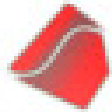
Word Excel PowerPoint To Pdf Converter 3000
Free
Free Picture Viewer
Free
Free SVG Editor
Free
Free PDF Protector
Free
Free Meme Creator
Free
