Used AirDroid for Mac?
Editors’ Review
AirDroid for Mac bridges the gap between your Mac and Android device, allowing them to work more easily together and without the need for a USB cable. In no time, we were sending and answering text messages from our Mac and transferring files from our Android device to our Mac.
Pros
Intuitive interface: Essentially, because you have to download the app twice, you're dealing with two different interfaces: the Mac version and the Android version. However, we found both extremely easy to use. The Android app contains all of your menu options on one screen. Likewise, the Mac interface is just as easy to navigate. The menu options reside on the left side of the screen, and, depending on what you select, the files or text messages appear on the right.
Instant notifications: We found no lag time in transferring text messages, photos, and files to and from devices. We selected a JPG from our Mac, and a notification immediately appeared in the File Transfer icon on our Android device. Text message notifications immediately appeared on our Mac, and we were able to read and respond with the same speed.
Cons
More than one install: It shouldn't be a surprise, but in order to get your Android device and your Mac to "talk" to each other, you must download and install the software not only on your Mac, but also on your Android device.
AirMirror might not work: It is still in Beta, but AirMirror did not work on our Android device because our device is not supported. However, the developers claim to be working with Android manufacturers to get more devices certified.
Bottom Line
AirDroid for Mac is an extremely useful program for anyone who has different devices. Even if you can't get AirMirror to work, it'll save you a lot of time and frustration. For that we recommend it to all users.
What’s new in version 3.7.0.0
Explore More
Parallels Server for Mac
Trial version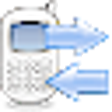
DataPilot
Trial version
uLock
FreeApple SuperDrive
FreeApple MacBook Pro Retina EFI Update
Free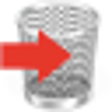
MrClean
FreeLinksys EtherFast Cable/DSL Ruter
FreeApple Mac OS 9.1 Update
FreeSonnet Tempo ATA66 ROM Update
FreeSonnet Crescendo/7200
FreeIOGEAR USB PDA Adapter
FreeUmax Magicscan Update
Free