Screen Shot Deluxe for Windows
- By Broderbund
- Trial version
- User Rating
Used Screen Shot Deluxe for Windows? Share your experience and help other users.
Editors’ Review
Screen Shot Deluxe for Windows
- By Broderbund
- Trial version
- User Rating
Used Screen Shot Deluxe for Windows? Share your experience and help other users.
Explore More
Sponsored
Adobe Photoshop 7.0.1 Update
FreePDF Batch Print
FreeAllyCAD Home
Paid
AutoDWG PDF to DWG Converter
Trial version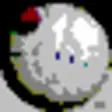
View2Vector
Trial versionAdobe Acrobat 3D
Trial version
PowerGIF Maker
Free
Free PDF Watermark Creator
Free
Yasisoft GIF Animator
Trial version
VORTEK Spaces for Windows 10
Free
Adobe Acrobat Pro DC
Trial version
Insert PDF for PowerPoint
Trial version
