Used All Backup & Restore for Android?
Developer’s Description
You can backup & restore applications, contacts, text messages, call history and calendars to your internal storage.
Important Note
- If you intend to do a factory reset on the phone or you are going to change your phone, please make sure default backup folder is in your external SD card before doing it. If not, please copy the entire backup folder ("AllBackup" by default) to your external SD card.
- We are currently not providing backup for photos, videos or any type of media files.
Features
Backup your important contacts and restore back whenever you want.
Messages are really important now a days. backup & restore it with one tap only.
You may lose your call logs while reset or format device. Take backup of that and store into cloud using share option
You may miss one of your important birthday or also one of your important events. Now you can backup your calendar events & birthdays and restore them back whenever you wish.
You can choose selective items from the list for backup.
View contents of backup files for confirmation.
Delete and backup selective record from list using long press.
You can also delete backup files from storage.
Can change backup folder path from Settings for all different categories.
Permissions
messages: These permissions are used to backup & restore your SMS
Contacts: These permissions are used to backup & restore your Contacts
Calendars: These permissions are used to backup & restore your Calendars
Call Logs: These permissions are used to backup & restore your Call logs
Storage: These permission are used to store your backup files in internal or external storage.
Used All Backup & Restore for Android?
Explore More

Dual Sim Dialer and Widget
FreePC Remote VIP
Paid
OpenCV for Unity Example
FreeMap for Conan Exiles
FreeBackground Check BeenVerified
Free
Kivy Showcase
FreeDododex: Ark Survival Evolved
Free
Block Calls & Block SMS
Free
ADB Wireless (no root)
FreeDSLR Photography Training apps
Free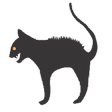
NetCat for Android Pro
PaidRussian for GO Keyboard
Free