AZImage for Windows
- By SoftEx Company
- Trial version
- User Rating
Used AZImage for Windows? Share your experience and help other users.
Editors’ Review
AZImage is a basic image converter that lets users quickly resize and convert images. The program's ease of use and a few cool extra features make this a good choice for conversion jobs of all sizes.
The program's interface is fairly intuitive and attractive, with three tabs that represent the steps in the conversion process. In the first, users select the images they want to convert; images can be selected individually, or users can select entire folds of images for batch conversions. In the next tab, users select the format, size, and destination for the new images. The last tab is the conversion tab, and although converting the images is as easy as clicking the Start button, this tab loses points for its messy layout; fortunately, aside from the Start button, there's nothing really important here. We tried several file conversions and found that the program worked quickly to give us the results we expected. The program lets users save images as BMPs, GIFs, PNGs, TIFFS, and three different qualities of JPGs. We especially liked the fact that the program lets users automatically upload images to Picasa, although this feature appeared to be disabled in the trial version. The built-in Help file was detailed and fairly well-written.
AZImage has a 15-day trial period. It installs politely but leaves a folder behind upon removal. We recommend this program to all users seeking a quick and easy way to resize and convert images.
What’s new in version 2.5.3.6
AZImage for Windows
- By SoftEx Company
- Trial version
- User Rating
Used AZImage for Windows? Share your experience and help other users.
Explore More
Sponsored
Adobe Photoshop 7.0.1 Update
Free
Panotour Pro (64 bit)
Trial version
Sony Camera Remote Toolbox for Windows 10
Free
Screen Saver Gallery for Windows 10
FreeThumbNutz
Trial version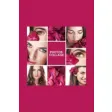
Photos Collage for Windows 10
Free
Panotour (32 bit)
Trial version
Invitation Maker RSVP Maker for Windows 10
FreeTiny Image Converter
Free
Gif creator for Windows 10
Free
Panotour Pro (32 bit)
Trial version
Panotour (64 bit)
Trial version