Panotour (64 bit) for Windows
- By Kolor
- Trial version
- User Rating
Used Panotour (64 bit) for Windows?
Developer’s Description
Panotour revolutionizes the creation of interactive virtual tours by freeing you from programming tasks. Everything is done in a few clicks using the software's intuitive interface. You can add and create interactions between images of any size (up to 360 x 180) and almost all graphic formats (JPG, PNG, PSD or PSB, KRO, TIFF and RAW files from most cameras). The Panotour interface is customizable. You can enable or disable certain components, move them or even turn them into independent windows. With Panotour, easily integrate photos, images and animations into your virtual tours. Embed them into the content (in a hanging frame on the wall for example) and have them appear with a 3D effect. Panotour offers you a choice of three graphics themes (which define the style of the navigation buttons and navigation help window). For each theme, you can choose a main color. Nothing could be easier for giving your virtual tour a style that harmonizes with the content. You can choose between a 2D theme, a 3D theme and a "graffiti" theme. Panotour exports your virtual tours in the most popular multimedia format used on web browsers: Adobe Flash. This will allow you display all kinds of interactions even within virtual tours, to incorporate multimedia elements (Flash animations, photos) while retaining a smooth navigational flow. And because Flash technology is already installed on more than 99.6% of all computers (source: Adobe), visitors will have nothing to install and can quickly view your virtual tours on any website.
Panotour (64 bit) for Windows
- By Kolor
- Trial version
- User Rating
Used Panotour (64 bit) for Windows?
Explore More
Sponsored
Adobe Photoshop 7.0.1 Update
Free
GoodFrame
Free
Multi Image Optimizer
Trial version
Chromagic
Free
EasyPhotoTools
FreeResize Photo Pro
Trial version
Interactive LiveMosaics
Free
Waterfall Wallpaper for Windows 10
Free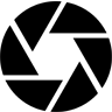
Pholor Professional
Trial version
Clever Internet Suite for Delphi 2010
Trial versionPicResize
Free
Able Opus Color Extractor
Free