Used 123 PDF Converter for Windows?
Editors’ Review
123PDFConverter promises users a simple solution to the problem of converting PDF files into easy-to-use Word files. While this process may sound difficult and complicated, this fantastic program distills the operation into something practically every user can operate.
This program's simple interface makes conversion into child's play. The opening screen allows users to select what PDF they want to use by browsing their hard drive and then also select where the DOC file will be saved. From there users begin to convert. A series of screens lead you through the process, ensuring that everything is perfect. Users designate a layout (Flowing text, formatted text, text-only and as-is), next they choose whether they want images to appear, whether character spacing should remain and conversion range of pages. Finally, all the options are laid out on one screen for review before conversion begins.
From this point the program shows a meter detailing the stages of conversion. The program quickly and effectively creates Word documents in our tests.
The trial version has a slim 14-use trial, but the simplicity of using it makes this enough time to fully evaluate the program's capabilities. 123PDFConverter is an easy-to-use program that lets users of all skill levels achieve the same results. Because of its simplicity and effectiveness, we highly recommend this program for download.
What’s new in version 4.1
Used 123 PDF Converter for Windows?
Explore More

PDF Splitter and Merger Free
Free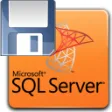
MS SQL Server Backup To Another SQL Server Database Software
Trial version
eDocScan Lite
Trial versionEasysoft ODBC-JDBC Gateway
Trial versionObserver
Trial version
Category Column
Trial version
Indox
Free
MS SQL Server Append Two Tables Software
Trial version
MS SQL Server Automatic Backup & Restore Software
Trial version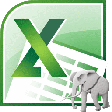
Excel PostgreSQL Import, Export & Convert Software
Trial version
Net-Cabinet
FreeBatch PowerPoint Files Splitter
Trial version