Used WebService PingPong for Windows?
Developer’s Description
Number of web services reported OK - HTTP status code 200 was sent back from web service.
Number of web services reported WARNING - Warnings is usually the results given when the webservice took longe than expected to send a respond back.
Number of web services reported NOK - HTTP status code sent back from the web service is anything else than 200.
Detailed information of each web service check is also presented in a report that presents the following information:
Web service URL - The web service URL used.
HTTP status code - The HTTP status code sent back.
HTTP readystate - The HTTP readystate sent back.
Status summary - Short information if the attempt was successful, when the attempt was performed, and how long it took.
Request sent - The SOAP request sent in to web service.
Response result - The SOAP response sent back from the web service.
All the information in the reports can then be extracted to a html file, by clicking the Export to report-button.
Used WebService PingPong for Windows?
Explore More
Internet
Trial versionNTP Time Server Monitor
Free+Plus Systems Email/FTP/SMS File Sender
Trial version
HCSpot WiFi Hotspot Software
Trial version
Wishlist Manager
Free
Foxy Admin
Trial version
Web Page Refresher and Monitor
FreeFast Bulk Email Validator
FreewpCheck
Free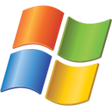
Perimeter Network Configuration Wizard
PaidFast Bulk Emailer v2.7
FreeIT Works ManagER
Trial version