Used Volume for Windows 10 for Windows?
Editors’ Review
Pros
- Adjusts system and app volume
- Provides workaround for WP8.1 volume control
- New UI in v4.0
- Livetile updates only when volume changed via app
- Supports WP8.1 in v5.0
Cons
- Requires playing an MP3 to initiate volume control on WP8.1
- Volume control on WP8.1 involves screen locking and unlocking
- Limited functionality without physical buttons working
- No direct API support for WP8.1 volume changes
Explore More
PortStation Ethernet module
Free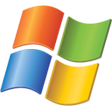
BusLogic SCSI Host Adapter
FreeWinbond W89C840 PCI Fast Ethernet Adapter
FreeBrother MFC-840
Free
Microsoft SideWinder Game Pad Pro
Free
NMB Composite USB Device
FreeAdvanced Controller
Free
LogicSight Data Recovery
Trial version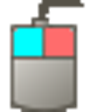
Cok Free Mouse Emulator
FreeCompaq Internal 56K PCI Modem
Free
BaoCode Screen Ruler
Trial versionRealtek USB 2.0 Card Reader
Free