Used Video Zoomer and Cropper for Windows?
Developer’s Description
The application supports drag-and-drop actions and is very easy to use. You have to specify the source area of the video and the destination area of the video. Afterwards, the start and end time of the part video you want to zoom. You can also view a thumbnail of the video at the specific time position when you change the start or end time or click on its box. Moreover, select "Overlay" to overlay the destination area on top of the existing video or "Crop" to crop the video area part entirely. Press on "Add Clip" to add new clips to zoom different parts of the video or "Remove Clip" to remove existing clip. You can also press on "Options" to set various options such as whether to join overlay clips or join crop clips and also whether to show a box around the highlighted zoom area and its color. You can also specify the output filename pattern and keep the creation date, last modification date and exif information of the source video. The application is also multilingual and translated into 39 different languages. If you have ever wondered how to zoom video area or crop video area then try Video Zoomer and Cropper which can easily do that.
Used Video Zoomer and Cropper for Windows?
Explore More
Sponsored
Adobe Photoshop 7.0.1 Update
Freesp13519.exe
FreeAltdo Video to Pocket PC Converter
Trial versionsp34900.exe
Free
Bombono DVD
Trial versionFoxreal MOD Converter
Trial version
DT Video Thumbnailer
Free
Allok RM RMVB to AVI MPEG DVD Converter
Trial versionsp12540.exe
Free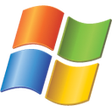
Number Nine Visual Technologies Imagine 128 Series 2 (4 Meg VRAM)
Free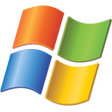
Number Nine Visual Technologies Imagine 128 Series 2e (4 Meg DRAM)
FreeAOpen PA3010
Free