Used Vehicle Fleet Manager for Windows?
Editors’ Review
Vehicle Fleet Manager makes it possible to track all types of relevant information concerning the vehicles in your fleet and their drivers. With just a few clicks, you can see when vehicles need to be serviced, look up insurance information, and much more.
Pros
Good intro: The brief tutorial video that you are prompted to watch the first time you open the program gives a nice overview of the interface and lets you know where to find important features. It's not long or involved, but it gives you a good start when you're new to the program. There are more in-depth videos available for selected topics as well.
Reminders: Once you've entered the relevant information for each of your vehicles and drivers, the program will automatically alert you when any of them have an alert or a reminder associated with them. If you see the Reminder button blinking, you can click it to see a list of the alerts that are due or overdue, and vehicles with active reminders will show up red in the left-hand column on the main screen.
Tabbed interface: The tabbed nature of this program's interface makes is easy to access all of the different types of information associated with each vehicle or driver. Once you've made a selection from the list on the left-hand side of the screen, you can use the tabs that show up on the right to switch between data related to Insurance Payments, Tires, Other Expenses, Deliveries, Incomes, Incidents, Breakdowns, and more.
Cons
Freezing issues: The program did freeze several times during testing. In each instance, we had to completely shut it down and then open it again.
Bottom Line
Vehicle Fleet Manager is a powerful and well-constructed program to help you keep track of your vehicles and drivers. We did find a few bugs during testing, but they were far outweighed by the many advantages the program delivers. It's free to try for 30 days, and the full version costs $139.95. At the very least, this program is worth checking out to see if it's a good fit for your needs.
Editors' note: This is a review of the trial version of Vehicle Fleet Manager 4.0.5305.
What’s new in version 2020.4.12
Used Vehicle Fleet Manager for Windows?
Explore More

ATM Hunter for Windows 8
Free
Expense Care Free for Windows 8
Free
Currency for Windows 8 apps
Free
PDF Generator
Trial version
ePPAP-Magic Portable
Free
My Business Online Report Designer
Free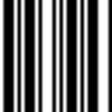
Sales Auctions
Trial version
PerformancePoint Server 2007 Evaluation Version (x86)
Trial versionCoupler XML Mapper
Paid
Armenian Currency Exchange Rates for Windows 8
Free
Infowise Hierarchical Field
Trial version
Bangkok Bank for WIndows 8
Free