Used iTelMobileDialer for Windows 10 for Windows?
Developer’s Description
iTel Mobile Dialer Express lets you make VoIP calls and send SMSs over IP, from your data enabled mobile phone (3G/4G,Wifi). End users need an Operator Code, which can be obtain from a VoIP Service Provider, while Service Providers can use this White Label Platform to offer Mobile VoIP services in their own brand.
Service Providers
iTel Mobile Dialer Express is available in all major OS Platforms & you can fully brand it as per your requirements. For a free trial:
-Visit www.revesoft.com
-Register for a free Demo with details of your softswitch(IP, Port) & we will send you a Demo Operator Code for testing the mobile app on your own softswitch. The Demo Code can also be used by your customers, followed by their SIP Account details(Username & Password) provided by you. The Demo Code can be commercialized once the trial period is over.
iTel Mobile Dialer Express is compatible with all standard SIP softswitches.
Features of iTel Mobile Dialer Express
-Calls:VoIP calls via Wifi,3G/4G,GPRS/UMTS
-SMS:Send SMS over IP
-IVR:Plays account balance information
-Call log:Displays list of most recent successful calls with duration
-Mobile Top Ups can be enabled
-Phone Book:View & call contacts,send SMS or Top Up directly from mobile phone's contact list
-Top Up & SMS Logs display
End Users
You will be prompted for the following while starting the app for the first time:
-Operator Code: Collect Operator Code from your service provider. If Service Provider is using REVE platform, he will be able to provide a valid Operator Code. For more info. please visit http://www.revesoft.com/products/faqs
-User Name - SIP Account User Name given by your VoIP Service Provider.
-Password - SIP Account Password given by your VoIP Service Provider.
-Caller ID - Your mobile phone number.
For assistance on finding a VoIP Service Provider please email us at windows@revesoft.com
Used iTelMobileDialer for Windows 10 for Windows?
Explore More

GlobalProtect for Windows 10
Free
Zoho Invoice for Windows 10
Free
ActivTrak
Free
Power BI Desktop for Windows 10
Free
Security Update for SharePoint Team Services (KB911701)
Free
Legal Forms and Agreements for Windows 10
Free
Barcode Software for All
Trial version
Codabar Barcode Generator 2
Trial version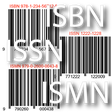
Barcode Software for Books
Trial version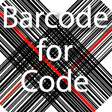
Barcode Software for Code
Trial version1st CryptoTrader
Free
SCC-14 Barcode Generator 2
Trial version