Used Ultrasoft NotSync for Windows?
Developer’s Description
Use Ultrasoft NotSync to quickly disable or enable your Palm Desktop synchronization conduits.
Instead of having to modify the HotSync Manager custom settings for every conduit, simply launch NotSync and check or uncheck a box for each one.
If there are multiple HotSync user profiles configured on your computer, select your HotSync ID from the drop-down list.
De-select the checkbox next to the name of any conduit that you want to skip, and click the Done button. When you next synchronize your Palm OS handheld computer, the deselected conduits are not run.
To save the current configuration, click the Save As button and enter a file name.
To restore a previously saved configuration, you can:
- pick the file from the drop-down list beneath your HotSync ID, or
- click the Browse button and select the file, or
- locate the file on your desktop computer and double-click on it.
Click the Reset button to restore all the conduits to their permanent or default synchronization states.
Used Ultrasoft NotSync for Windows?
Explore More
Card Listener
FreeTealAgent
Paid
Automatically Close Popup Windows By Name Software
Trial versionAstrology
Trial versionEsculap Pro
Trial versionELSA AirLancer MC-11
FreeD00803-001-001.exe
Free
Extract Email Addresses From Multiple MSG Files Software
Trial versionMyoDAQ
Free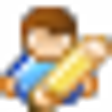
AD Account Admin
Trial versionserver_NFref_918_sv64.zip
FreeWhisky Master
Paid
