Used TrayStatus for Windows?
Developer’s Description
Used TrayStatus for Windows?
Explore More

Samsung Update for Windows 10
Free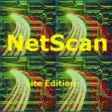
NetScan - Network Scanner for Windows 10
Free
Win 8 Launcher
PaidAzul Zulu JDK 21
FreeAge Calculator
Free
WD for Windows 10
Free
VCR for Windows 10
FreeSNAPSCAN e52
Free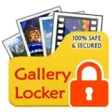
Gallery Locker (Hide Photos Videos) for Windows 10
Free
Intel Application Accelerator
FreePentax Digital Camera
FreeLinksys Wireless-G Access Point WAP54G Firmware
Free