Used Tracing Paper(Trace and draw) for Android?
Developer’s Description
This app overlays half transparent drawing pad(painting tool) on your smart phone just like a tracing paper.
You can trace over any image(characters, cartoons) on the internet, or pictures at your phone gallery.
How to Use
1. Run Tracing Paper App and change it to an icon in Status(Notification) Bar.
2. Find an image to trace over on the internet or at your gallery. Make it proper size.
3. Click the Tracing Paper in Status Bar, and a half transparent drawing pad appears. Draw following the image underneath.
Features
1. drawing tools: pencil, pen, eraser, filler
2. color palette: google colors
3. zooming: useful when fingers to draw
4. loading images: on drawing pad or under drawing pad
Used Tracing Paper(Trace and draw) for Android?
Explore More

VPN Force: Free VPN Unlimited Secure Hotspot Proxy
Free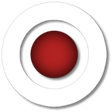
WiFiKill Free
Free
Dark VPN - (Proxy/VPN)
Free
Satellite Finder & satellite dish for android
Free
All Dish Channels PowerVU Key
FreeScreen recorder - Record game & record video
Free
All Dish Receiver Software Download with Biss key
FreeArabic Keyboard
FreeEasy Share - File Transfer & Share Apps
Free
Lion Simulator: Animal Family Game
Free
6/49 Lotto Machine
FreeLogDog - Mobile Security 2019
Free