Used TimeRabbit for Windows?
Editors’ Review
Wondering how much time you spend on Facebook? Look no further than TimeRabbit, which displays how long you've been on Facebook during your current session and logs each session for the day, week, and so on. TimeRabbit works with most major Web browsers, but it's not a browser add-on; it's a standalone program. More good news: TimeRabbit is freeware.
We installed and opened TimeRabbit, and then logged on to Facebook. TimeRabbit's compact user interface opened on the Today tab. The tab's title said it all: Time on Facebook Today, in hours, minutes, and seconds. We clicked the Stats tab, which showed counters for Today, Yesterday, This Week, Last Week, This Month, Last Month, and Lifetime. The Settings tab let us set the time the day starts and the day the week starts. If you log on to Facebook before Windows finishes loading, you can also set TimeRabbit to start with Windows. TimeRabbit runs in the background most of the time, but we could call up its interface at any time by clicking the program's system tray icon.
Next came the hard part: spending time on Facebook so TimeRabbit could log it. Such toil! After far more time elapsed than we'd originally intended, we exited Facebook, closed our browser, and checked TimeRabbit's log. It seemed like we'd been on Facebook for a minute or two, but the stats told a different tale. Apparently, Einstein was right: Time is relative. Who knew that all it would take to prove it would be Facebook with an assist from TimeRabbit?
What’s new in version 1.2.0.4
- Added contact button to the interface.
- Added news window.
Used TimeRabbit for Windows?
Explore More

Purchase Order
Trial version
inDefend Internet Security
Trial version
Mil Free Internet Eraser
Free
System Center Data Protection Manager 2010
Trial version
Jordy Proxy Changer
Trial versionCCTVCAD Lab Toolkit
Trial versionUSB Alert
Free
Network Intercepter
Trial version
iSurfer Shield
Trial version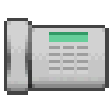
Diacorder
FreeCayo Policy Manager for Active Directory
Trial version
VShell Server
Trial version