TimeOut PC for Windows
- By TimeOutPC
- Trial version
- User Rating
Used TimeOut PC for Windows?
Editors’ Review
You'll need to purchase a good SMS plan if you install this helpful system-monitoring tool. TimeOut PC's dialog-sized multitabbed interface is easy to decipher, but the Web log's small size is difficult to read. You drag and drop any program you'd like it to monitor. The program defaults to tracking Windows Messanger and IE use, but failed to log Firefox when we added that application. It can immediately notify you through SMS when tracked programs are used. The SMS notification is simple to set up, but the demo allows only a test message.
It takes just a minute to set the minutes each user is allowed to operate any tracked programs, but restrictions can't be set per monitored program. With just a click, you can easily set the application to shut down the PC at the end of the allowed time. TimeOut PC effectively monitors Internet Explorer, but we were disappointed with the poor or missing logging of other applications.
To set sending monitor logs through e-mail, you merely click your e-mail application, if listed, and the program loads the appropriate settings. However, the program failed to send e-mails during testing. The demo is easy to disable through the tray icon. TimeOut PC is an effective timing tool, but only proved capable of monitoring Internet Explorer. Parents looking for a simple monitoring application may like this utility.
Explore More
AuditPro Enterprise Edition
Trial versionZenVPN
Trial versionCooxie Toolbar for Microsoft Internet Explorer
Free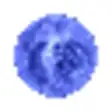
Sentinel
Free
Delete Skype History
Trial version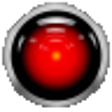
What's My Computer Doing
Free
Wireshark (64-bit) Development Release
Free
Microsoft ISA Server 2006
Trial versionActiv
FreeFiresec
Trial versionBluetooth Passport Standard for Vista
Trial versionPermanentFileDelete.exe
Free
