Used SymbolSupport for iOS? Share your experience and help other users.
Developer’s Description
Used SymbolSupport for iOS? Share your experience and help other users.
Explore More

Giggle Ghosts: Counting Fun!
Paid
Edookit
Free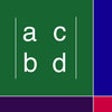
Wishart Distribution Matrix
Free
Genetic Code
Free
lessons2go
Free
SozKomek M
Free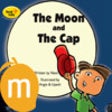
The Moon and the Cap English - Interactive eBook in English for children with puzzles and learning games, Pratham Books
Free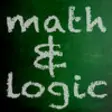
Math and Logic
Free
123 School Learning with 3 languages
Free
Secchi Web
Free
Gobby Academy
Free
Isaac Mizrahi at the Jewish Museum
Free