Used Sweet Little Piano for Windows?
Editors’ Review
Sweet Little Piano attempts to turn your computer keyboard into a virtual piano. The sheer novelty of it makes it fun to play around with, but don't expect to get the real experience of playing an instrument or use this as a practical alternative to the piano.
Once installed, the program's main interface appears as a tiny window containing a blueprint of your keyboard and the notes each key represents. As we tapped away on our keyboard, the notes played accordingly. However, while the notes were in the correct order, it was awkward to try and play a song since the computer keyboard doesn't exactly match the piano keyboard. You can switch the interface's display to either sharps or flats, and the keyboard layout between piano, accordion, and chromatic, but there's still not an exact match for what you'll see on the instrument's keyboard. If the sounds of a piano don't suit you, you can select from a long list of musical instrument sounds to mimic, such as a guitar, violin, and flute.
The program contains a built-in Help feature, but since it utilizes Windows Help format, Vista users won't be able to access it. If you're bored, and the idea of using your keyboard to play musical notes appeals to you, this free program is a fun download. But if you're looking for a means to play actual songs, you might want to look for a different program.
Used Sweet Little Piano for Windows?
Explore More
Sponsored
Adobe Photoshop 7.0.1 Update
Free
Seagate Media for Windows 10
Free
Gaana for Windows 10
Free
Sound Redirector
Free
Online Radio Tuner
Trial version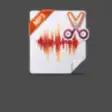
Mp3 Cutter for Windows 10
Free
3D MP3 Sound Recorder G2
Free
Music Cleaner
Free
GECO
Free
RADIO Player Pro
Trial versionSlowGold
Trial version
iPod Access for Windows
Trial version
