Used Sweepi for Windows?
Editors’ Review
Not many freeware system cleaning utilities combine functionality, efficiency, and good design as well as this toolset. Sweepi's fluid interface changes to meet the goals of each tool. However, most are similar enough to not confuse users. The only interface glitch was an occasional unexpected German word. For novice users, the program offers an optional effective wizard.
Sweepi's prime file removal function is well designed and very flexible. The dozens of file areas the program checks can be easily tested individually, in select groups, or all at once. Selecting an area to clean displays a helpful description; while searching and cleaning takes only a couple of clicks. Advanced users will like the simple one-click QuickClean function. In addition to cleaning files off your system, the ShortCutter function makes short work of finding and deleting invalid shortcuts.
Sweepi's BootManager is an improvement over the Windows Startup Manager with descriptions for each item in addition to the normal file paths and Registry settings. Adding this freeware to your system is an easy decision to make for every user looking for a system cleaning tool suite.
What’s new in version 5.4
Explore More

Sunflower Mobilesystem with Cloud
Free
WPurlin
Free
HAdom
Trial version
RegCleanser
Trial versionCompaq Integrated Smart Array Controller
Free
Facebook Tool Download Video, Image for Windows 10
Free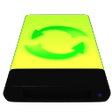
Backit Down
FreeNVIDIA Network Bus Enumerator
Free9809XUSB.EXE
Free68xpusa.EXE
Free
NoVirusThanks SSDT View
Free
Registry Clean Easy Pro
Paid