SuperPinger for Windows
- By TallSoft
- Trial version
- User Rating
Used SuperPinger for Windows?
Developer’s Description
By TallSoft
SuperPinger for Windows
- By TallSoft
- Trial version
- User Rating
Used SuperPinger for Windows?
Explore More

Deskman
Trial versionSpySites
Free
Ad-Aware Personal Security
Trial versionPragma Fortress SSH Server
Trial version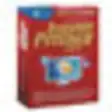
KeepItPrivate Internet Privacy Pro
Trial versionCyberoam Web Filter Control
Trial version
Secure File Deleter
FreeKDT Web History Tracker
Trial version
System Vault
Free
Folder Security Lock - Hide Data
Trial versionSpiye
Trial version
CRC Scanner
Trial version