Used StayFocusd for Windows?
Editors’ Review
StayFocusd is a Google Chrome extension that helps Internet procrastinators focus on their work instead of browsing copious amounts of time-wasting material. This add-on is useful when you want to limit how much time you spend on a particular Web site, or even the entire Internet. StayFocusd is customizable and intuitive--it's simple to create detailed Web-surfing guidelines--but beware: this extension is harsh; make sure you really want to block your sites.
After downloading the add-on, a round blue icon will show up on the right-hand side of your address bar. While you are on the site that needs blocking, click this icon and click "block entire page." Make sure to set the time limit for this page (length of your viewing allowance until the site is blocked) by clicking on the settings link. The circular icon will then turn red, and every time you click on it a timer will be counting down until the time you say goodbye to your time-wasting page.
The many different ways that Stay Focused can be customized includes the option to turn it off on specific days, hours, and a specific time when the tool will be reset. It is possible to enable certain subpages of Web sites while blocking the rest of them. These options, as well as the configurable list of allowed/blocked Web sites, are all available when you click on the Settings link. Once you select this link, a new tab will pop up with these options. If you are denouncing the Internet for its capacity to distract you, there is a Nuclear option, which will block the entire Web after a time limit of your choice. If you are not this extreme, you can choose to block all Web sites other than your allowed sites.
This add-on is very unforgiving. Once a site is blocked, you will not be able to access it until the next day. Neither is there a reverse button for the nuclear option. When you try going back to a blocked site, this message appears: "Shouldn't you be working?" And not only does it guilt you, there is another message asking for a donation.
For all of the unappeasable details, there's a pretty extensive FAQ section available (which you can get to by clicking on the Help link) once you've downloaded the add-on. Use StayFocusd if you are tired of spending aimless amounts of time indulging in the crooks and crannies of the Internet instead of working.
Explore More

AccuWeather - Weather for Life for Windows 10
Free
weather channel App for Windows 10
Free
Met Office for Windows 10
Free
The Hindu Newspaper for Windows 10
FreeRainy Mood
FreeTristana RSS Reader
FreeSoftwar Submit
Trial version
Quick Search Bar
FreeNeat Bookmarks
Free
Currently
Free
Windguru for Windows 10
Free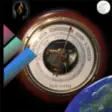
Barometer for Windows 10
Paid
