Used SQLiteStudio for Windows?
Developer’s Description
By Pawel Salawa
Explore More
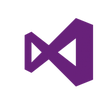
Visual Studio 2005 Service Pack 1 Update for Windows Vista
FreeOraDump to MSSQL
Trial version
SuperRolodex7
Trial version
RazorSQL
Trial version
Universal SQL Editor
Trial version
RazorSQL (64-bit)
Trial versionMimer SQL Engine
FreedbForge Data Compare for Oracle
Trial version
OraBone
FreeMentDB
FreedbForge Data Generator for Oracle
Trial version