SongKong for Windows
- By JThink
- Trial version
- User Rating
Used SongKong for Windows?
Developer’s Description
SongKong is designed to take all the difficulty out of managing your music collection. Simply select your music folder and select Fix Songs. SongKong searches online Music Databases such as MusicBrainz and Discogs to match your songs and updates your songs with the correct information from these databases , including artwork There is no limit to how many songs you can fix in one go.After your songs have been fixed a detailed report is generated containing details of everything that has been changed.
If SongKong has changed your files and you don't like the results, you can revert changes at any time. All changes are stored in SongKong's internal database so simply start SongKong and select the folder (or sub folder) you modified and select Undo Changes Made . You can also set SongKong to watch a folder and automatically fix songs added to that folder. SongKong can also easily find duplicate songs in your collection with the Delete Duplicate Songs option.
Explore More
Sponsored
Adobe Photoshop 7.0.1 Update
Free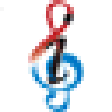
Intonia
Trial version
HighC - Draw your Music
Trial versionDebs Pro Karaoke Player
Trial version
StickRadio
Trial versionReezaa MP3 Tag Editor
FreeGuitar Chord Game
Free
AD Audio Recorder
Trial versionMusicMirror
Trial version
e-mix Cover Downloader
Free
CMDRadio
FreeMagic Tagger
Trial version
