SoftEject for Windows
- By MiniIE
- Trial version
- User Rating
Used SoftEject for Windows?
Editors’ Review
Download.com staff
Explore More
Parallels Workstation for Windows
Trial versionDTK2.4-WINPE-294.exe
Freecp008508.exe
FreeScreen Position
Freecp007759.exe
Freedget
Free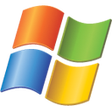
Windows Server 2008
FreeAtlas of Primary Care Procedures
PaidD-Link AirPlus DWL-650+ Wireless Cardbus Adapter
Free
mst Defrag Professional Edition (32-bit)
Trial versionORiNOCO 802.11abg PCI Adapter
FreeAlter-Ego
Trial version
