Used SmartClass for Windows 10 for Windows?
The Download Now link directs you to the Windows Store, where you can continue the download process. You must have an active Microsoft account to download the application. This download may not be available in some countries.
Developer’s Description
By michaelkollmann
Used SmartClass for Windows 10 for Windows?
Explore More

Bible Decoder Plus
Trial version
Learn CSS for Windows 10
FreeBilal Bin Rabah - Islamic Library
Free
GenDB Cemetery Database Creator
FreeVisual Basic for Kids
Trial version
Colorize Your Photos
Trial version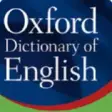
Oxford Learners Dictionary for Windows 10
FreeEduSec
Free
Keyboarding Skills Test
Trial version
Spiritual Reflections
FreeGeneMatics
Trial versionToddler Fun
Trial version