Used SloPro - 1000fps Slow Motion Video for iOS?
Editors’ Review
SloPro records video with the option to play back or save in slow motion. The app integrates a number of features including variable slow motion, sound FX, brightness locks, and more, so you can get the perfect video at whatever speed you want. While it works well for its main purpose, it lacks enough other video editing options to be a permanent replacement for your current editing tools.
When you open SloPro you can start recording right away or you can change how slow it records, with options for 25 percent, 40 percent, and 50 percent slower. There is a sound effects option, as well that is automatically turned on but can be turned off with the flip of a button. After recording any video, you can play it back at full speed or the chosen slower speed, then you can save it, store it, and share it with other users. Once a video is recorded, you can edit it, as well, changing the speed, adjusting speed at different points in the video, and exporting for sharing on YouTube, Facebook, or Viddy.
Every feature listed above is included in the free version of SloPro, and they all work quite well. While any video can be slowed down later, SloPro gives you a huge number of options for recording and editing that content directly in an app and then exporting it for immediate viewing. If you want to create slow motion videos on your iPhone or slow down one or more parts of a video you've already recorded, download SloPro.
What’s new in version 3.8.1
Used SloPro - 1000fps Slow Motion Video for iOS?
Explore More

Sponsored
Adobe Illustrator
FreeClips
FreeGeocam Pro
PaidPicsArt Video Maker & Movie Editor
FreeSplit Pic 2.0 - Clone Yourself, Better
FreeZen.Privee - Censor sensitive fragments in your photos, protect your privacy.
Free
Klzhe
Free
Free Slate
Free
PhotoBuzz for iPad - Public Web Album Explorer
Free
Cropulator
Paid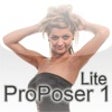
ProPoser 1 Lite
Free
American Classic Guitar Wallpaper for iPhone
Paid