Used SlimCleaner Free for Windows?
Editors’ Review
SlimCleaner is a lightweight utility for removing all kinds of junk and broken files from your computer to help improve overall performance. Even inexperienced users will quickly get comfortable with this program's straightforward interface, and the combination of features included means you'll have all tools you want at your disposal at any time.
The new interface in SlimCleaner Free makes it easier for users to manage and navigate, leading to a faster and more streamlined experience. It also includes an Intelligent Defrag feature, which optimizes the defragmentation process by adjusting to the specific hardware of your PC, ensuring top performance.
Another key feature is the Software Updater. This tool automatically scans for updates for your installed programs, installs them efficiently, and ensures they are safe to use by checking them through a secure cloud-based service. This keeps your software up-to-date and your system secure from vulnerabilities.
For those with solid-state drives (SSDs), SlimCleaner Free offers a Solid-State Drive Optimization feature. This function rearranges the files on your SSD to enhance the speed at which programs start and documents open. It also helps reduce wear and tear on the drive, extending its lifespan.
The Duplicate Finder is particularly useful for clearing out unnecessary files. It employs advanced scanning technology to locate and eliminate duplicate files across your drives. This not only frees up space but also helps your computer run faster.
Pros
- Lots of options: There are all kinds of tools included in this program. Of course, you can quickly scan and clean out broken files and other issues just like in most similar programs. You can also opt for the Autoclean feature, which combines scanning and cleaning, but that doesn't give you the ability to review the scan results before they are deleted. Beyond these functions, though, you'll also find Optimization tools, Disk tools, Windows tools, and features aimed at optimizing your system and browsing performance.
- Startup Manager: One of the nicest features is the Startup Manager, which lets you see which programs on your computer are set to run on startup. From here, you can remove items you don't want to open automatically, and you can restore them as well at any time by referring to the Restore list located in the same tab.
Cons
- Defragmenting shortfalls: The defragmenting feature included in this program is a nice idea, but it doesn't seem to do too much. It also takes quite a long time to complete even a relatively small amount of work; and while there is a Progress Bar to let you see how the work is going, there's no time associated with it, so it really doesn't mean too much.
Bottom Line
SlimCleaner is a good, free catchall utility for keeping your computer optimized and running smoothly. It offers a nice set of features. Not all of them are as effective as they could be, but as a package it gets the job done.
What’s new in version 1.3.1
- Version 1.3.1 may include unspecified updates, enhancements, or bug fixes.
Used SlimCleaner Free for Windows?
Explore More
SetPower Free
Free
1Click Uninstaller
Freesp11837.exe
Freedrv_lsi1010_win2000_50901_1.en.exe
Free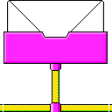
Delete Duplicates on Server
Trial versioncp004379.exe
Freecp000094.exe
Freesp12941.exe
FreeXircom MPCI+ Modem 56 WinGlobal
FreeXircom MPCI Modem 56G-GlobalACCESS
Freecp000147.exe
FreeXircom MPCI+ Modem 56 WinGlobal
Free