Used Sepia Shine - filter effect for your pictures for iOS?
Editors’ Review
Sepia Shine is a tool for adding various sepia-style filters to your photos and then sharing them with friends via Facebook, Twitter, and more. The filters come in multiple color options, and you can scroll through each of them to find the one that complements your photos perfectly. Then choose from one of the many options for saving and sharing.
The first time Sepia Shine opens, there is a sample image available on the screen for you to experiment with. When you feel like you know what you're doing, you can go ahead and add a photo from your library or take a new one through the app and filter it using 12 different colors. Then, tap the Folder icon in the bottom left-hand corner to save or share. Many sharing services are supported including Twitter, Facebook, Tumblr, Instagram, Dropbox, and Flickr. You can also e-mail your photo or just save it to your phone and decide what to do with it later.
Sepia Shine is free, although to unlock controls for adjusting image saturation and brightness and to create and organize your own albums in the app, you'll have to upgrade for $1.99. Overall, this app delivers on what it promises, but it doesn't do much that many other photo editing and filtering programs don't.
What’s new in version 1.6.9
Used Sepia Shine - filter effect for your pictures for iOS?
Explore More

Sponsored
Adobe Illustrator
FreeMuzy: Photo Editors, Collages, and More
Free
Awesome Web Image Collector Lite
FreePhoto Vault S - Ultimate Private Photo & Video Manager for iCloud
Free
Photo Cube.
Free
Theme Mosaic
Free
Photo Share lite & bluetooth transfer
FreePhoto Mosaica
Free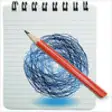
Pencil Sketch Color Lite
Free
HD Colorful Splashy Wallpapers Beautiful Splash Background
FreeLiveCollage Classic - Instant Collage Maker & FX Editor & Photo Editor
Paid
PanoLab Pro
Paid