Used QJot for Windows?
Editors’ Review
When it comes to programs that can handle text documents, it's a balancing act: sometimes you need more functionality than bare-bones text editors like Notepad can offer, but full-featured word processors can be too big and bloated, especially for portable use. Qjot is the best of both worlds, with the slimness of a text editor but many of the basic features of a word processor. It's a great choice if you need a way to work with documents on the go.
The program's interface is plain and intuitive, with menus and a couple of toolbars across the top. There are formatting tools including text alignment, bulleting, word wrap, and indentation, as well as options for text and background color. Important word-processing tools like word count and find and replace are here, and there's even a link to take users directly to online dictionaries. Perhaps most importantly, Qjot lets users insert images and other objects into documents with ease. The program supports a variety of file formats, including RTF and DOC files. There's no Help file, but this isn't a huge problem; anyone who's used a word processor before will be quite familiar with Qjot's features. Overall, we found Qjot to be a great alternative to bigger (and pricier) word processors; it has the features that most people use most of the time, without useless extras. And at 606KB, the program can easily fit on a USB drive for portable use.
Qjot comes as a ZIP file and is accessible after extraction with no need for installation.
What’s new in version 5.9.1
Used QJot for Windows?
Explore More

Excel Edit Formulas Software
Trial version
Count Number Of Occurrences and Instances Of Text In Multiple Files Software
Trial version
Word Frequency Count In Multiple Text & HTML Files Software
Trial versionTeamWox
Paid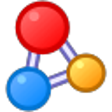
Abex PowerPoint to Text Converter
Trial version
MS Word Import Multiple Text Files Software
Trial version
Notes
Free
Excel Convert Files From English To Hebrew and Hebrew To English Software
Trial version
Marietta
Trial version
Excel Convert Files From English To German and German To English Software
Trial version
Excel Convert Files From English To Czech and Czech To English Software
Trial version
Excel Convert Files From English To Japanese and Japanese To English Software
Trial version