Used Pos Text Effects for Windows?
Editors’ Review
We all encounter times when we need text with a little pizzazz, whether we're working on a Web site, a presentation, or something else that requires eye-catching visuals. Pos Text Effects is an easy-to-use program that lets you create text-based graphics that can be used as signs, headers, banners, and so on. Even if you don't know anything about design, Pos Text Effects is a piece of cake to use.
The program's interface is plain and intuitive. First, type or paste your text into the text box. There are typical formatting options here, including buttons to set alignment and to bold, underline, and italicize text. There's a lengthy list of fonts to choose from, and the font size can be set anywhere from 6-point to 500-point. The types of effects that can be applied to the text are categorized as 3D, textured, glowing, general, and miscellaneous. There are quite a few to choose from, and it's easy to scroll through them and preview your text in the different styles. Color options let you select custom colors and adjust the image's opacity. Once you're satisfied with your newly styled text, simply save it in the desired format and use it however you like. The program doesn't have a Help file, although brief instructions within the interface give a general idea of what to do. Overall, Pos Text Effects isn't exactly a state-of-the-art graphic design tool, but it's a nice choice if you want to create snazzy text with little effort.
Pos Text Effects installs politely but leaves a folder behind upon removal.
What’s new in version 1.25
Used Pos Text Effects for Windows?
Explore More
Sponsored
Adobe Photoshop 7.0.1 Update
FreeBOHR Lite
Free
Abutments
Free
Cross Sections
Free
Abex All to PDF Converter
Trial version
SnapaShot Pro Portable
Trial version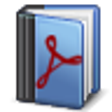
Flip Creator Pro for PDF
Trial versionBatch PDF Flip 360
Trial version
Amaze 3D for Windows 8
Paid
iStonsoft PDF to PowerPoint Converter
Trial version
EWSoftware Image Map Controls
Trial version
aXmag Flip Maker
Trial version