Used Acorn for Mac?
Acorn Analysis
AI Assisted Content ·
Not written by CNET Staff.
Acorn is a multimedia image editing application for Mac that balances simplicity and functionality. Designed for users who seek an accessible alternative to high-end software, Acorn provides a range of powerful features such as layer management, vector drawing, and various editing tools. Its user-friendly interface allows for easy navigation and quick access to essential functions, making it suitable for both beginners and those with moderate editing experience. The latest version introduces enhancements like new layer styles and a Quick Mask tool, further improving its usability.
While Acorn may not match the extensive capabilities of industry giants like Photoshop, it excels in offering a streamlined experience. Users can easily manipulate images using sensitive brush strokes and straightforward layer controls. Despite the absence of iCloud integration and some advanced features, Acorn remains a compelling choice for those looking for an efficient and effective image editor that simplifies the editing process without sacrificing quality.
Explore More
Sponsored
Adobe Photoshop
PaidAperture Presets
Trial version
MultiAd Creator Desktop
Trial version
FirstPass Image Downloader and Browser
Trial versionEasyCut Pro
Trial version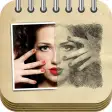
PicSketch
Paid
BetterHandles
Trial version
PDFClerk Pro
Trial versionPrint Explosion Deluxe
PaidCutline Photoshop Plug-in
Trial versionliteLabel
FreeLabel It for InDesign CS2
Trial version