PlanBee for Windows
- By Guy Software
- Trial version
- User Rating
Used PlanBee for Windows?
Editors’ Review
Explore More

egTracker
FreePowerQuote
Trial version
WorkTime
Trial version
TicketCreator BarcodeChecker
Trial version
Multi Project Planner
Trial versioneSTM8 Construction Cost Estimating (French)
Trial versionQ-Project
Trial version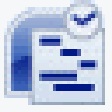
Gantt for Outlook
Trial versionDowntime Manager
Trial version
Bugzero
Trial version
ManicTime Server
Free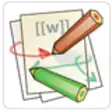
JumpBox for DokuWiki Wiki System
Trial version