PhotoPerfect DigiCam for Windows
- By binuscan
- Trial version
- User Rating
Used PhotoPerfect DigiCam for Windows?
Editors’ Review
PhotoPerfect DigiCam doesn't have a comprehensive suite of editing features, but you'll find the necessities. You can resize images for sending via e-mail, publishing on the Web, or printing. The program also lets you add a variety of special effects, alter color and gray scale, and crop images, and it automatically renames files. However, it really doesn't give you as precise a degree of editing control as it should. For example, the program decides where to crop automatically, rather than letting you select a particular space to cut.
Beginners who want a quick and dirty way to spruce up their pics can benefit from this program, but demanding users will crave something more powerful.
What’s new in version 1.1.5r8
PhotoPerfect DigiCam for Windows
- By binuscan
- Trial version
- User Rating
Used PhotoPerfect DigiCam for Windows?
Explore More
Sponsored
Adobe Photoshop 7.0.1 Update
Free
ASDIP Foundation
Trial version
Nomacs (32-bit)
Free
Autodesk 3ds Max Entertainment Creation Suite Premium
Trial version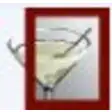
Nomacs Portable (32-bit)
FreeLabyCube
FreeDXScene for Delphi 2006
Trial versionImage pack Cats #01 for program Image Clock
PaidWebGobbler
Free
Screen GIF
Trial version
Ailt PDF to TIFF Converter
Trial version
Ailt PDF to TXT Text Converter
Trial version