Used Performance Monitor for Windows?
Editors’ Review
This tiny executable places four system monitoring graphs on your desktop, but we found them too difficult to read. Performance Monitor's simple settings interface makes it easy to set the visibility and colors of the four monitoring graphs, but they don't make enough of an impact. A setting to double the graph sizes just changes them from tiny to small.
Performance Monitor's graphs are easily dragged to sit anywhere on your desktop. Setting an option to make the graphs invisible to regular mouse clicks makes it easy to set them above other applications. You can move your mouse over any graph to get current information. That works better than trying to figure the scale of an unlabeled graph. The four graphs are Disk Usage, CPU Usage, Memory Usage, and Net Usage. We had to roll over each graph to see those titles.
What you don't know may not hurt you, but what you can't see surely can't help you. Performance Monitor will work for a select few with small screen resolution, but all others will need to find a better way to see how their systems are working.
What’s new in version 4.1
Used Performance Monitor for Windows?
Explore More
Lexar USB Memory Stick Driver
FreeActiontec PRISM Wireless LAN USB Card
FreejsiServiceManager
FreeGoTo Machine Installer
Free
WinTuning 8
Trial version20031218151710984_NV10_LAN_Driver_2K.exe
FreeLiberica JDK 21
FreeCopy of eme9x6sl.exe
FreeWeissmann City Profiles-Detroit
PaidIntersil PRISM Wireless LAN PCI Card
Free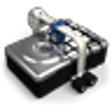
O&O Defrag Free Edition (32-bit)
FreeCITIZEN X1-USB Floppy
Free