Used Peacock Color Picker for Windows?
Editors’ Review
Web designers and graphic artists know that when it comes to matching colors, guesswork won't do; to ensure a perfect match it only makes sense to use a program built for the task. Peacock Color Picker is not the most user-friendly option we've seen, but it's not a bad choice if you're looking for basic color-picking features.
The program's interface is sleek and attractive at first glance, but upon further exploration it turns out not to be particularly intuitive. The fact that there's no Help file means that users have to spend time playing around with the program to figure out how it works. We finally realized that when we clicked a button labeled Capture Color From Screen, the interface disappeared; we placed our cursor on the area of the screen that we wanted to capture, and Peacock Color Picker reappeared, displaying our selection in the interface. We were then able to click on the captured area to select specific colors. The program lists the characteristics of the selected color, including RGB, HSV, HSL, and CMYK, and the color's code is given in a variety of formats, including HTML, hexadecimal, Photoshop, Java, and more. Overall, Peacock Color Picker worked, but we would have liked it if it had included some documentation. Users seeking more advanced features will likely want to explore other options.
Peacock Color Picker installs a desktop icon without asking but uninstalls cleanly.
What’s new in version 3.11
Used Peacock Color Picker for Windows?
Explore More
Sponsored
Adobe Photoshop 7.0.1 Update
FreeRoboGEO
Trial version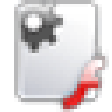
Creative MovieFX
Trial version
Cad2Print 2015
Trial version
jStrip
Trial version
Photo Builder Platinum Version
Trial version
Pantone to RGB
FreeGardenBox 3D
Trial version
A-PDF Flash Package Builder
Trial version
A-PDF Flash Word
Trial version
A-PDF Image Extractor
Trial version
Polyview 64-bit
Trial version