Used pdf-Office Professional for Windows?
Editors’ Review
Pdf-Office Professional is a sleek program that allows users to create interactive PDF forms. Although it seems simple, getting the program to create decent-looking forms was harder than we expected.
The program's interface is clean and uncluttered, with its features neatly organized in toolbars. The main toolbar allows users to quickly switch between the text editor tool, image tool, drawing tool, text box tool, and form tool. Most of these are fairly self-explanatory, with the exception of the form tool. And that's unfortunate, since it's the whole point of the program. The form tool seems as if it's going to be intuitive, especially once you read the quick guide; you simply select the type of field you want and drag and drop it wherever you like in the document. The size of each element is determined by the size of the area in which the user drags it. It's very flexible, which is both a blessing and a curse. While it's nice to be able to tweak elements endlessly, we ended up being frustrated by how difficult it was to create a neat, professional-looking form. Aligning the form elements was a matter of adjusting values on X and Y axes, while creating elements of a uniform size meant numerically adjusting the height and width of each element. We also found the built-in Help file to be a bit brief and, well, unhelpful.
Pdf-Office Professional is free to try. It comes as a ZIP file and although it installs politely, it leaves a folder behind upon removal. We recommend this program with reservations; it's not awful, but it will take some practice and patience to be able to use it effectively.
Used pdf-Office Professional for Windows?
Explore More

Excel Convert Files From English To Ukrainian and Ukrainian To English Software
Trial version
Excel Convert Files From English To Indonesian and Indonesian To English Software
Trial version
QJot
Free
Count Number Of Occurrences and Instances Of Text In Multiple Files Software
Trial version
Word Frequency Count In Multiple Text & HTML Files Software
Trial versionTeamWox
Paid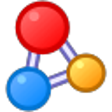
Abex PowerPoint to Text Converter
Trial version
MS Word Import Multiple Text Files Software
Trial version
Excel Convert Files From English To Russian and Russian To English Software
Trial version
Excel Convert Files From English To French and French To English Software
Trial version
Successful Mind
Trial version
Excel Convert Files From English To Portuguese and Portuguese To English Software
Trial version