Used OneLogin OTP for Windows 10 for Windows?
The Download Now link directs you to the Windows Store, where you can continue the download process. You must have an active Microsoft account to download the application. This download may not be available in some countries.
Developer’s Description
By OneLogin
Used OneLogin OTP for Windows 10 for Windows?
Explore More

Walk Forward Analyzer for MetaTrader 4
Trial version
Remote Phone Control for Cisco Unified Communications
Trial version
3D CAD Models Engineering for Windows 10
Free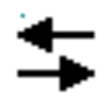
Bid4Build System
Trial version
OnTime Dispatch
Trial versionTelephone Directory
Free
Excel into Html for Windows 10
Free
Editor for Excel Files for Windows 10
Paid
xyzmo Signature Capture for Windows 10
Free
Ink Calendar for Windows 10
Paid
QR Code GeneratorV for Windows 10
Paid
Enpass Password Manager for Windows 10
Free