Used NeXtop for Windows?
Developer’s Description
NeXtop is a small app designed to reside on the desktop. You can enter any Web URL and it will automatically go to that Web page with the default browser. NeXtop saves its position for easy start-up with Windows. NeXtop also adds the "http://" prefix before any URL, so if you use Mozilla Firefox all you have to do is type the name of a Web site and it will redirect to it. Note: if at some point NeXtop fails to appear on screen at start-up but still stays an active program, type WindowsKey+R and then type "Regedit." Navigate to HKEY_CURRENT_USER\Software\VB and VBA Program Settings\NeXtop\Geometry and set the "Left" and "Top" values to 0.
Explore More
Seven Transformation Pack
Free
Ramadan Kareem Windows 7 Theme
FreeSimpsons Icons
Free
Magic Formation
FreeWinSpeech
Paid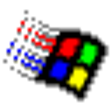
Microsoft Windows 98 SE Update: Shutdown Issues
Free
1st QuickRes Light
FreeUUR
FreeIcon Viewer
FreeVolume Control Gadget
FreeAuto Window Manager
Free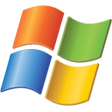
Microsoft Expedia Streets and Trips 2000 Find List
Free